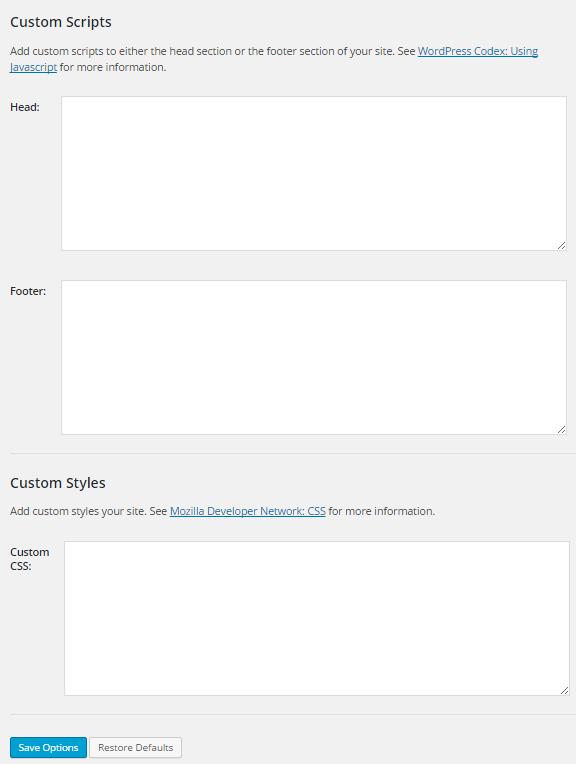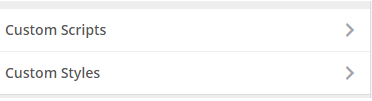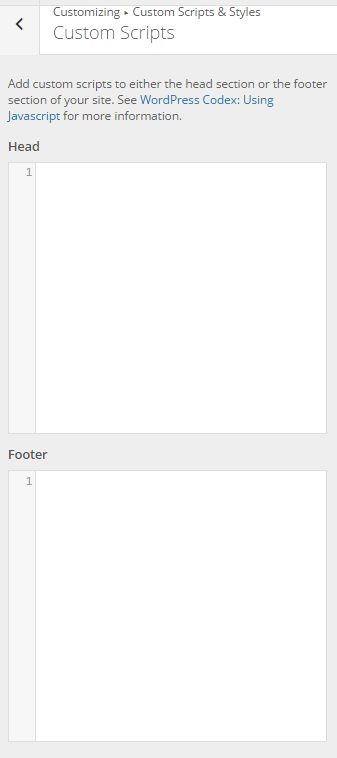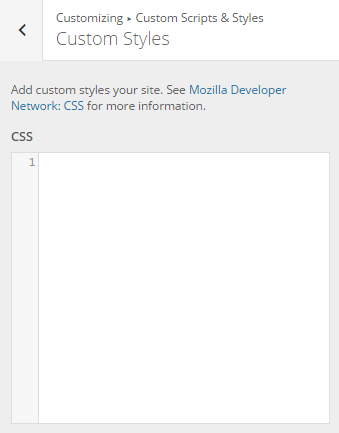With Baton you can add your own custom styles and scripts through the Theme Options and the WordPress Customizer.
Adding Custom Scripts and Styles Through the Theme Options
1. From your WordPress Dashboard navigate to Appearance > Theme Options
2. Click on the tab labeled Custom Scripts/Styles
3. From here you can add your custom scripts and styles in the associated textboxes. When you are finished adding your scripts and styles click on the button labeled Save Options in the bottom-left corner
Adding Custom Scripts and Styles Through the WordPress Customizer
1. From the WordPress dashboard navigate to Appearance > Customize
2. In the Customizer sidebar click on the option labeled Custom Scripts & Styles
3. Now depending on which one you would like to edit you can click on the Custom Scripts option or the Custom Styles option
4. You can add scripts and styles through the associated textboxes