Adding Social Media Using the Customizer
1. From your WordPress Dashboard navigate to Appearance > Customize
2. In the left sidebar select Social Media
![]() 3. Here you can enter the URL for each of your social medias in the textbox associated with the label.
3. Here you can enter the URL for each of your social medias in the textbox associated with the label.
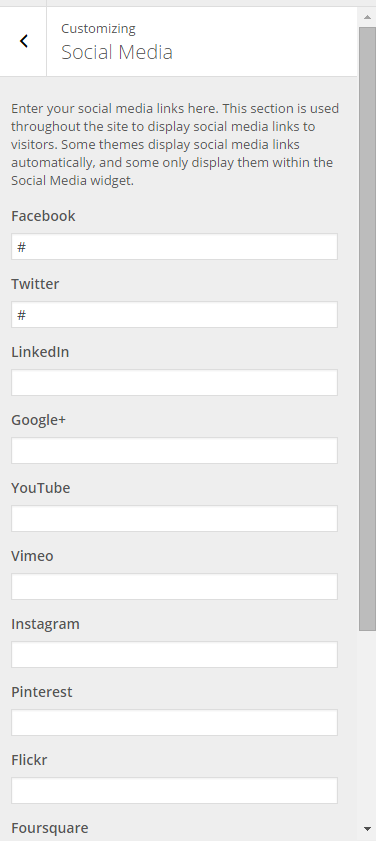 4. When you are finished click on Save & Publish in the bottom-left corner of the page
4. When you are finished click on Save & Publish in the bottom-left corner of the page
Adding Social Media Using the Theme Options
1. From your WordPress Dashboard navigate to Appearance > Theme Options
2. In the top menu select Social Media
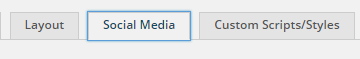 3. Here you can enter the URL for each of your social medias in the textbox associated with the label.
3. Here you can enter the URL for each of your social medias in the textbox associated with the label.
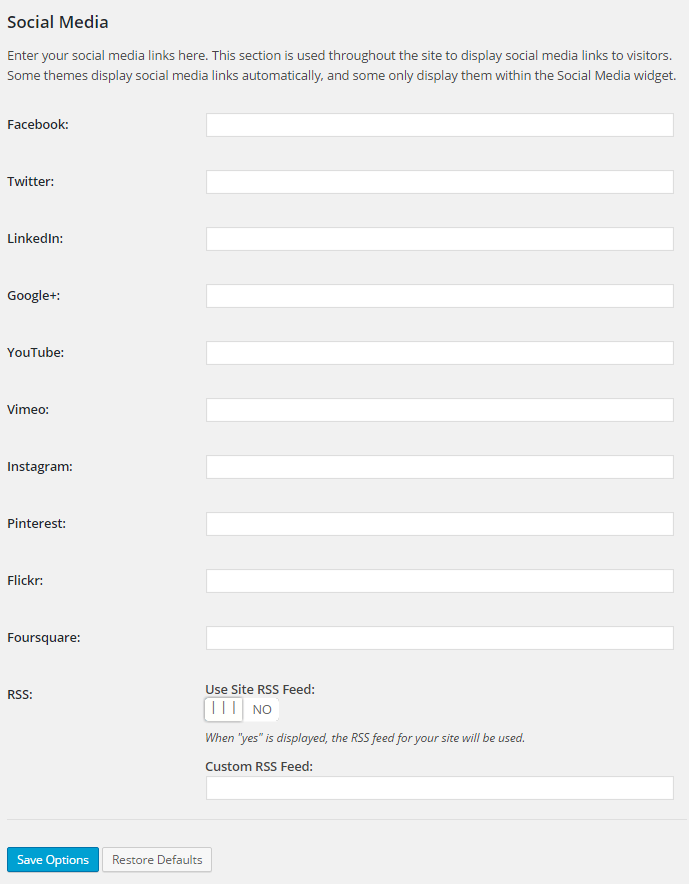 4. When you are finished click on Save Options in the bottom-left corner of the page
4. When you are finished click on Save Options in the bottom-left corner of the page
