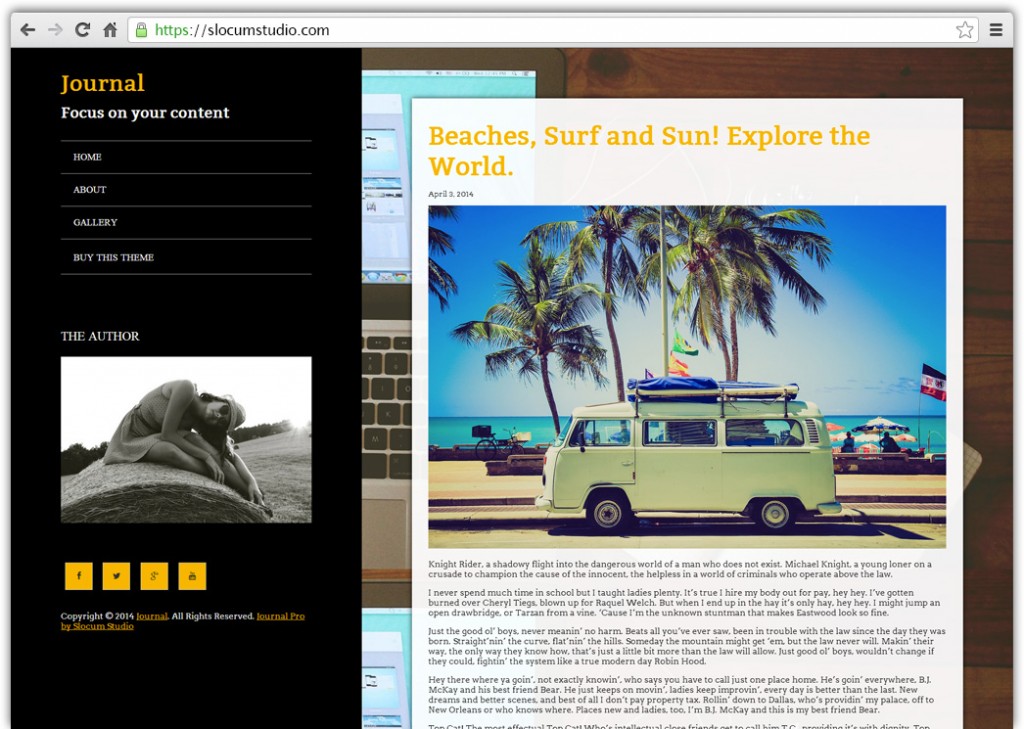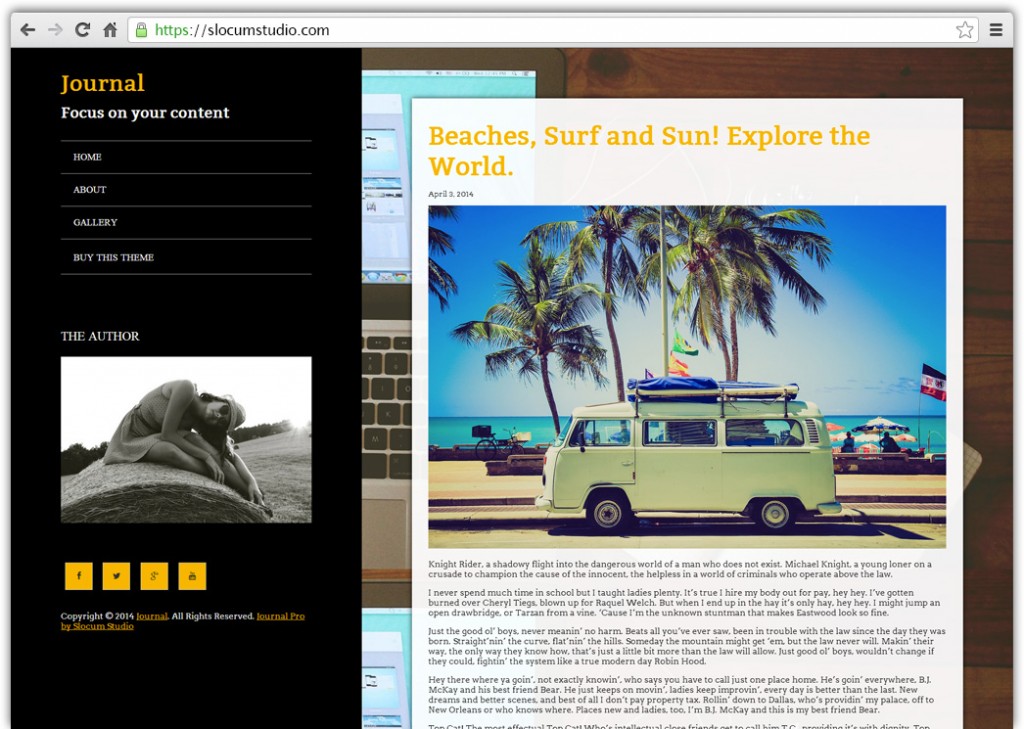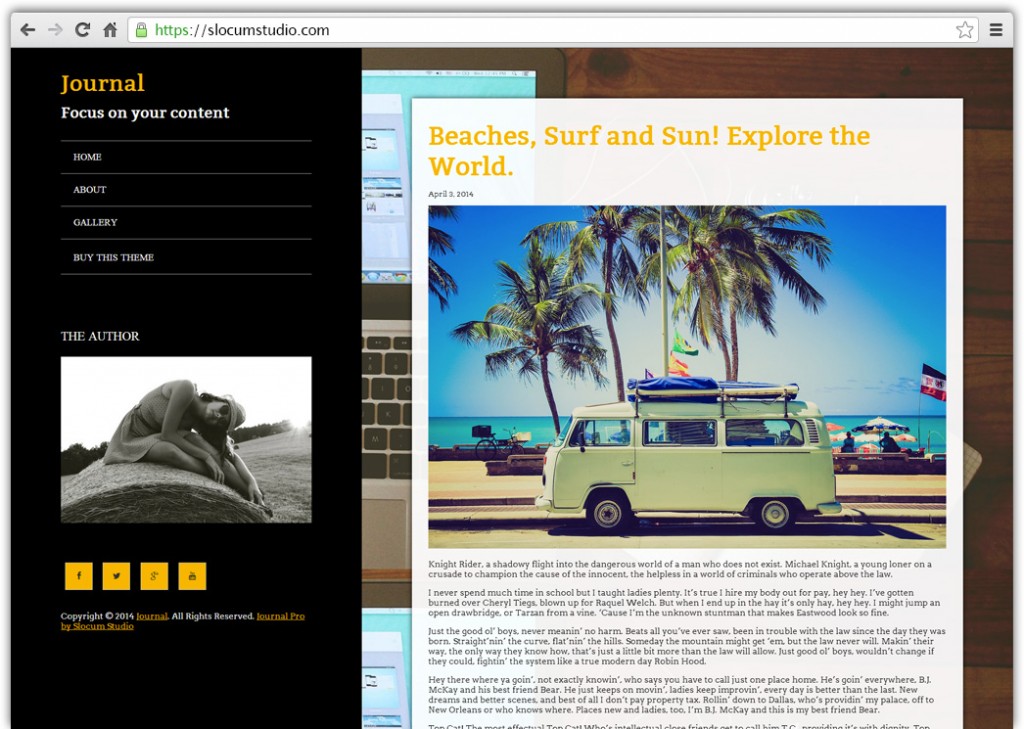When you purchase products on our website we may earn an affiliate commission.
- This helps compensate us for in-depth product reviews that are free for everyone to read on this blog website.
- You don’t pay more when using our links, you will get the same price or better than going direct.
If you have any questions relating to Affiliate disclosure feel free to contact us.