Welcome to Content Layouts for our WordPress themes. Find out how to easily set the look and feel of your website using our powerful new feature.
Content Layouts from Slocum Themes
Content layouts enable the user to change the look and feel of different, specific pages on their website
Putting a left sidebar on your home page but a right sidebar on a single blog post, for example, has never been easier than with this feature built in to some of our themes.
Our layout editor is also responsive, so when people view your home page on a smartphone or tablet, the sidebars and content adjust accordingly.
Page Layouts are currently available on these WordPress themes:
- Modern Business Pro WordPress theme
- Epic Pro (WordPress Blog Theme)
- Minimize Pro (WordPress Blog Theme)
- Socialize Pro (WordPress Magazine and Blog Theme)
Where to go to Change WordPress Layout on our themes
Finding the Layouts section is as simple as going to Appearance > Theme Options > Layouts.
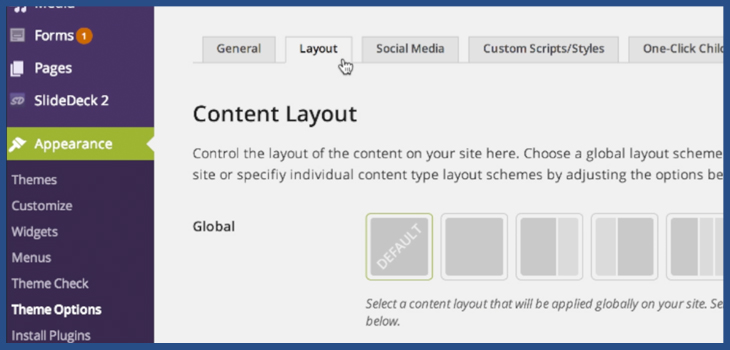
Once you have navigated there, you can see all of your options for which types of pages you can modify the layout of.
This includes:
- The Global Site
- The Home Page
- The Main Blog Page (designated under Settings > Reading)
- Single Posts
- Landing Pages
- Custom Post type pages
- Archives
- Category Archive Pages
- Individual Category Archive Pages
- Tag Archive Pages
- EVEN THE 404 PAGE CAN BE CHANGED!
Change the layout of a Category Archive in WordPress
You can also modify the layout of specific post types and/or categories, which is truly awesome.
Simply go to the custom layouts section at the bottom of the layouts tab and select the from the Post Types or Categories radio button. This will give you access to all of the available post types or categories that you can modify.
Select the item you would like to modify and click the “Add Custom Content Layout” button. This will create a new section for that post type or category. You can do this for as many categories and post types as you have.
Make sure to save your options once you have adjusted to the layout that you would like.
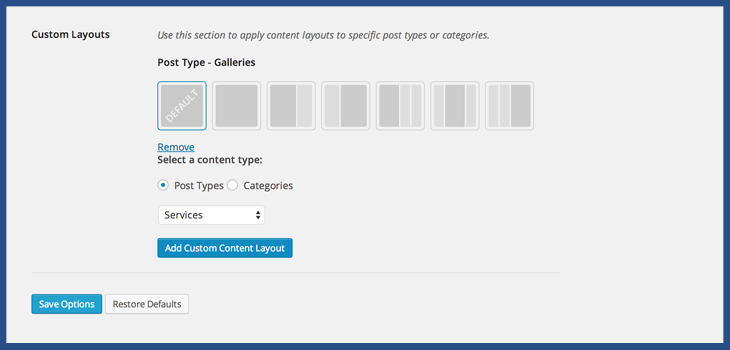
How to Change Blog Layout and Front Page Layout in WordPress
If you are not interested in getting your feet wet with the page layouts, you can change the layout of a WordPress page on a rudimentary level by going to the Settings section.
From the Settings section, you can navigate to Reading. This features two drop-downs to tweak what is displayed on the home page and what page is the blog page.
Note:
Adjusting the Blog Page from this settings area may be required before the layout for the Blog Page in our Theme Options will take effect.
For example, if your blog page is a page titled “Pictures of Kittens”, you may have to go into this settings page and make “Pictures of Kittens” the proper Blog Page before you can go into our Theme Options and make the outline look a certain way.
