By default, our WordPress themes come with a standard copyright section that display the name of the website and the fact that the theme was created by ourselves (our signature).
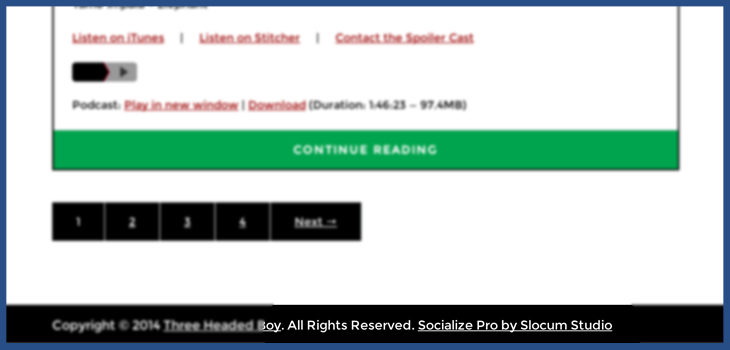
How to remove the copyright from our themes
With our premium themes, it is super easy to modify or remove the copyright section altogether.
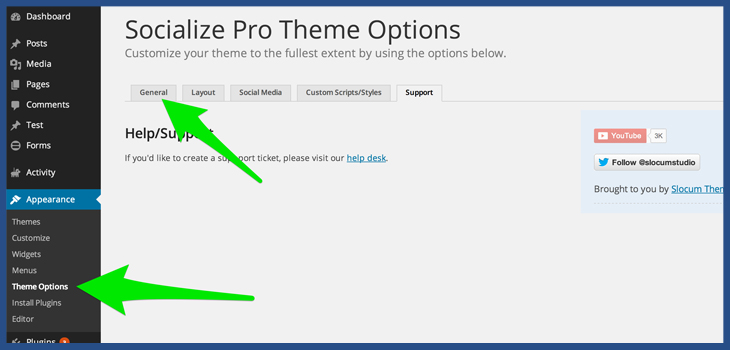
All you need to do is navigate to the expansive Theme Options section of our themes in the WordPress dashboard. This can be found by navigating to Appearance > Theme Options while a pro theme is the active theme on the website.
From there, you can go to the General tab and scroll to the portion of the options that covers the Footer.
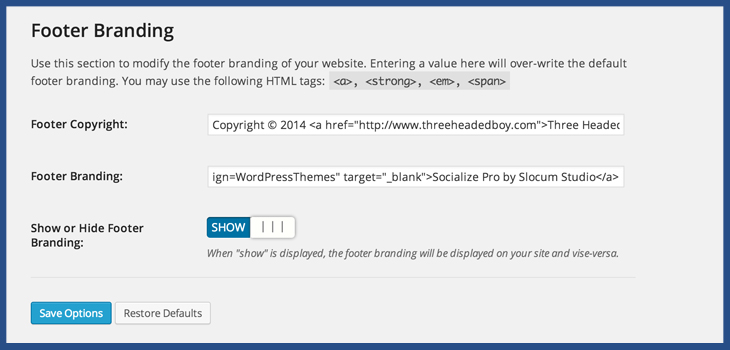
With our theme options, you can outright delete the html code we have in the Footer Branding area or simply hide it for now, with the option to show it later.
Add your copyright to the footer of your website
You can even add YOUR OWN COPYRIGHT to make it your own by navigating to that section. We provide helpful tips to slightly change the look if you are not comfortable with extensive linking and HTML.
As an example, you could create a Copyright that says “Copyright X Company 2014” and then set the branding to “Your Company Here Design”, complete with LINKS!
By the way, the html code for the copyright symbol is either © or ©
Make sure to save your changes by clicking the blue “Save Changes” button.
Copyright versus Branding
We have given you two different sections to play with in case you want to change the styling of one of the two sections or do something different with each section. Otherwise, these are both HTML enabled text areas to enter whatever content you would like.
