1. From the WordPress Dashboard navigate to Appearance > Theme Options
2. Select the Layout tab
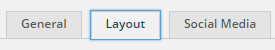 3. Select which layout you would like for each section listed.
3. Select which layout you would like for each section listed.
a. There are two layouts:
i. Default: A full width page
ii. Primary Sidebar: A page with a Primary Sidebar on the right
4. When you are finished click the Save Options button at the bottom of the screen


