Adding Custom Scripts & Styles Using the Customizer
1. From your WordPress Dashboard navigate to Appearance > Customize
2. In the left sidebar of the Customizer select Custom Scripts & Styles
![]() 3. Next select either Custom Scripts or Custom Styles depending on what you want to edit
3. Next select either Custom Scripts or Custom Styles depending on what you want to edit
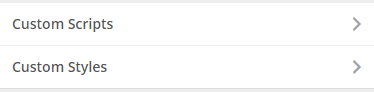 4. In the textboxes you can type any of the custom scripts or styles you need depending on what you chose in step 3. This will sync with any changes to the changes you made to the scripts and styles in the Theme Options
4. In the textboxes you can type any of the custom scripts or styles you need depending on what you chose in step 3. This will sync with any changes to the changes you made to the scripts and styles in the Theme Options

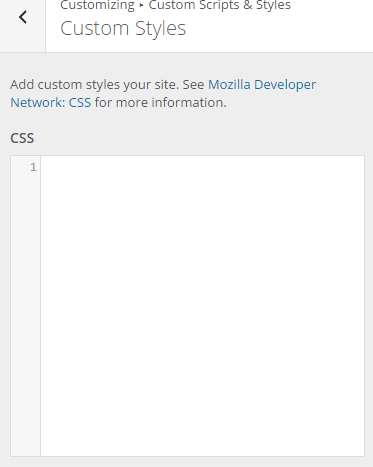 5. When you are finished click on Save & Publish in the top-right corner of the sidebar
5. When you are finished click on Save & Publish in the top-right corner of the sidebar
Adding Custom Scripts & Styles Using the Theme Options
1. From your WordPress Dashboard navigate to Appearance > Theme Options
2. In the top menu select Custom Scripts/Styles
![]() 3. In the textboxes you can type any of the custom scripts or styles you need. This will sync with any changes to the changes you made to the scripts and styles in the Customizer
3. In the textboxes you can type any of the custom scripts or styles you need. This will sync with any changes to the changes you made to the scripts and styles in the Customizer
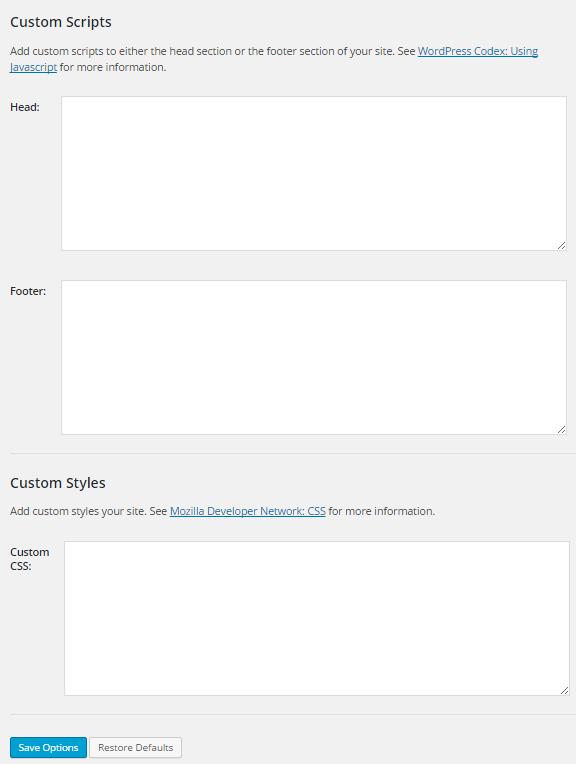 4. When you are finished click on Save Options in the bottom-left corner of the page
4. When you are finished click on Save Options in the bottom-left corner of the page
