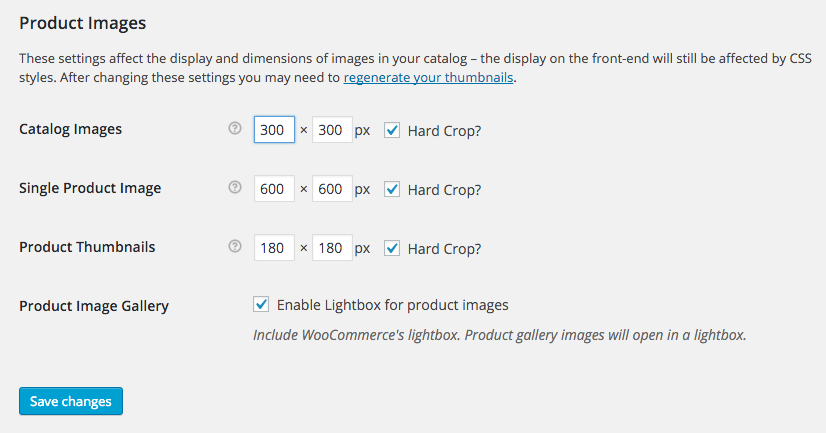If you’re looking to change the WooCommerce image sizes in your Simple Shop Pro theme, you can use the following tutorial.
Simple Shop has filters in the theme that control the size of the product images. You will need to disable them by applying the following code to your functions.php file:
https://gist.github.com/scottsousa/3676ffe2475a1b4529db
After you have completed that, you can control the thumbnail sizes in WooCommerce > Products > Display: