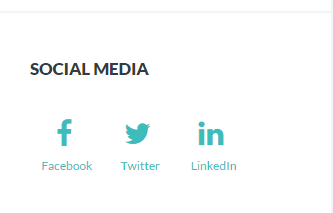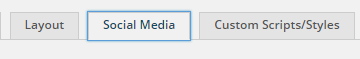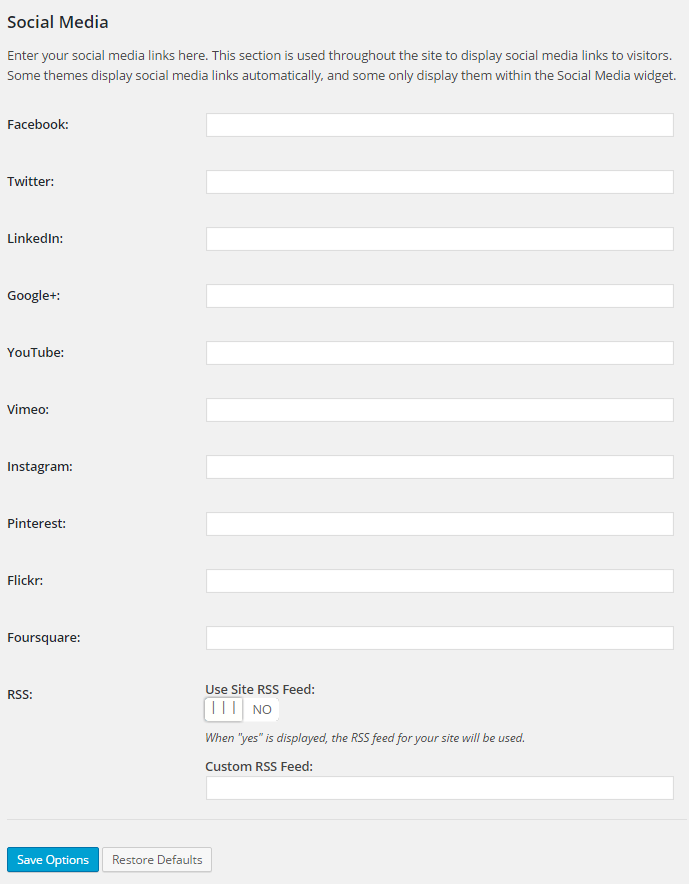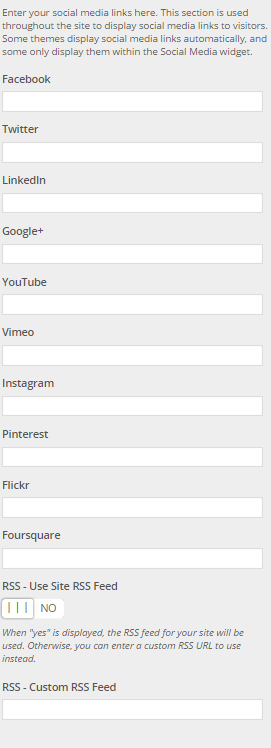As more and more people begin using social media, you may want to provide a simple way for them to connect with you. The Social Media Widget allows viewers to connect with you through your various social media outlets by providing visually appealing links to them.
1. From the WordPress dashboard, navigate to Appearance > Widgets
2. Locate the Social Media Widget
3. Click and drag the Social Media Widget to one of the eight available widget spaces
4. Enter a title
5. Click Save at the bottom of the widget menu
Adding Social Media Through the Theme Options
1. Navigate to Appearance > Theme Options
2. Click on the tab labeled Social Media
3. Now you can add any of your social medias by pasting the link to your social media page in the associated textbox.
4. Click Save Options in the bottom-right corner when you are finished.
Adding Social Media Through the WordPress Customizer
1. Navigate to Appearance > Customize
2. In the Customizer sidebar click on the option labeled Social Media
3. Now you can add any of your social medias by pasting the link to your social media page in the associated textbox.
4. Click the Save & Publish button in the top right corner of the Customizer sidebar.