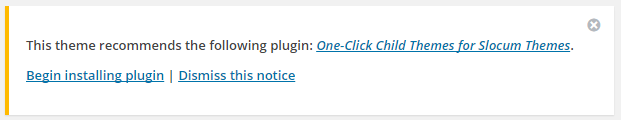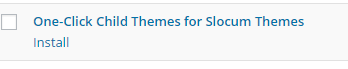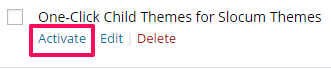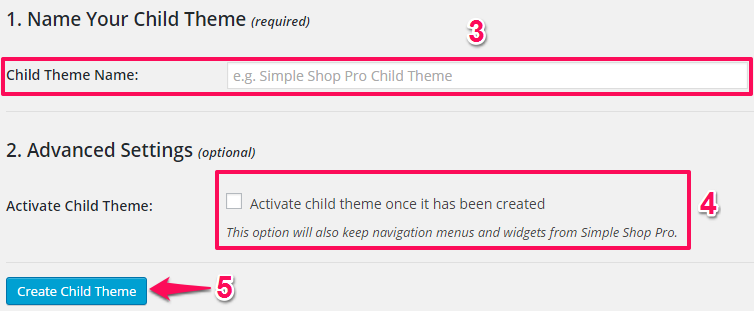If you would like to edit Simple Shop Pro past the bounds of the Theme Options but don’t want your changes to the theme to be lost then you should create a child theme. This will let you edit Simple Shop Pro all you want without your changes being overwritten by theme updates.
Installing One-Click Child Themes for Slocum Themes Plugin
1. If you have the Simple Shop Pro theme activated you should see a notification as you’re navigating your WordPress Dashboard (see below). In this notification click on the link labeled Begin Installing Plugin
2. Hover over the link labeled One-Click Child Themes for Slocum Themes and click the link labeled Install
3. This will automatically install the plugin. Next you want to navigate to Plugins > Installed Plugins and find the plugin you just installed. Click on the link labeled Activate under the plugin title
Using One-Click Child Themes
1. From the WordPress Dashboard navigate to Appearance > Theme Options
2. Select the One-Click Child Themes tab
3. Name your child theme in the textbox labeled Child Theme Name
4. Click on the checkbox to make sure that your child theme gets activated
5. Click on the button labeled Create Child Theme