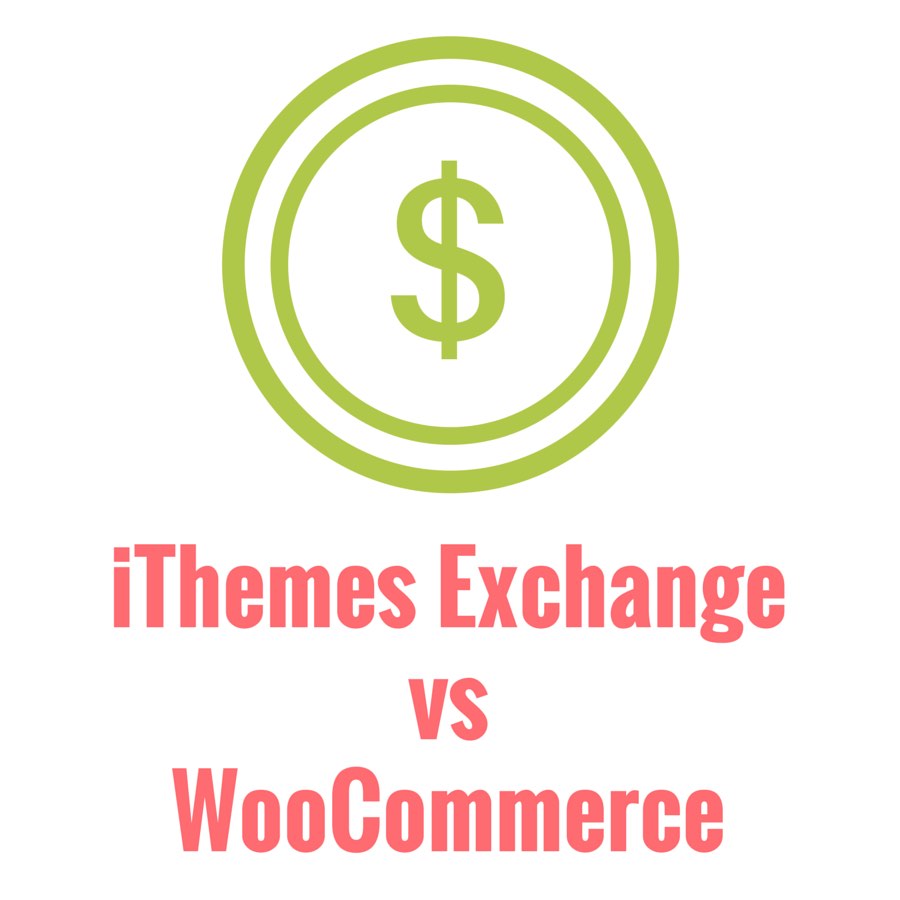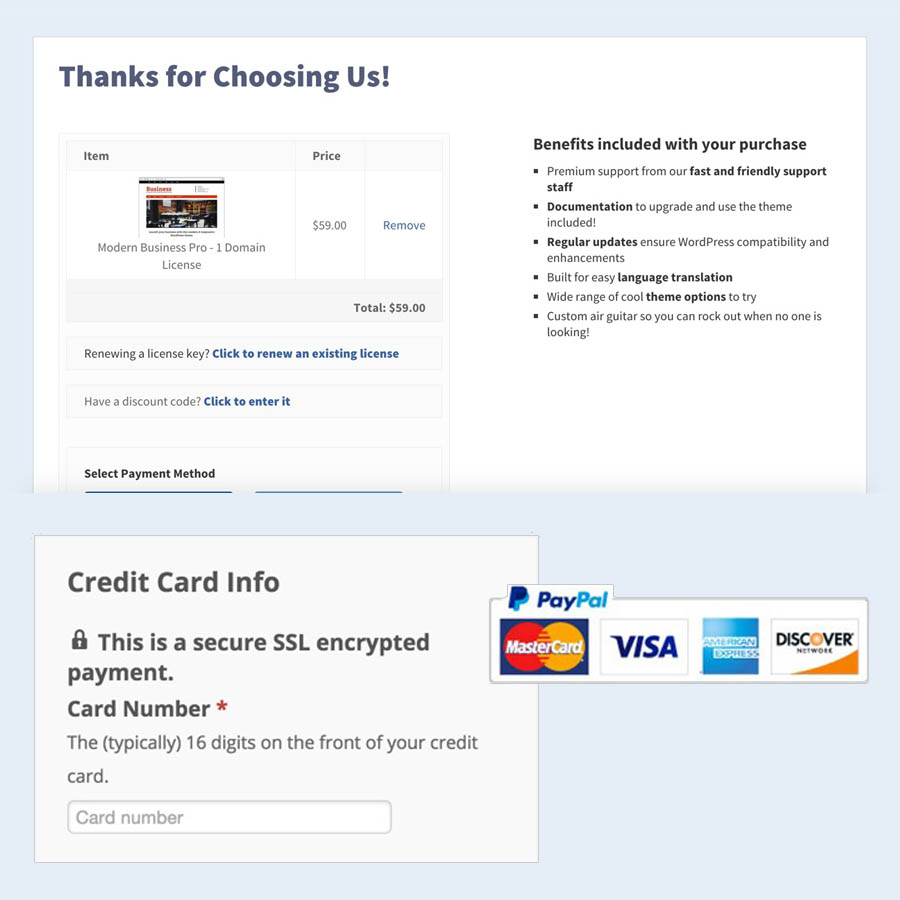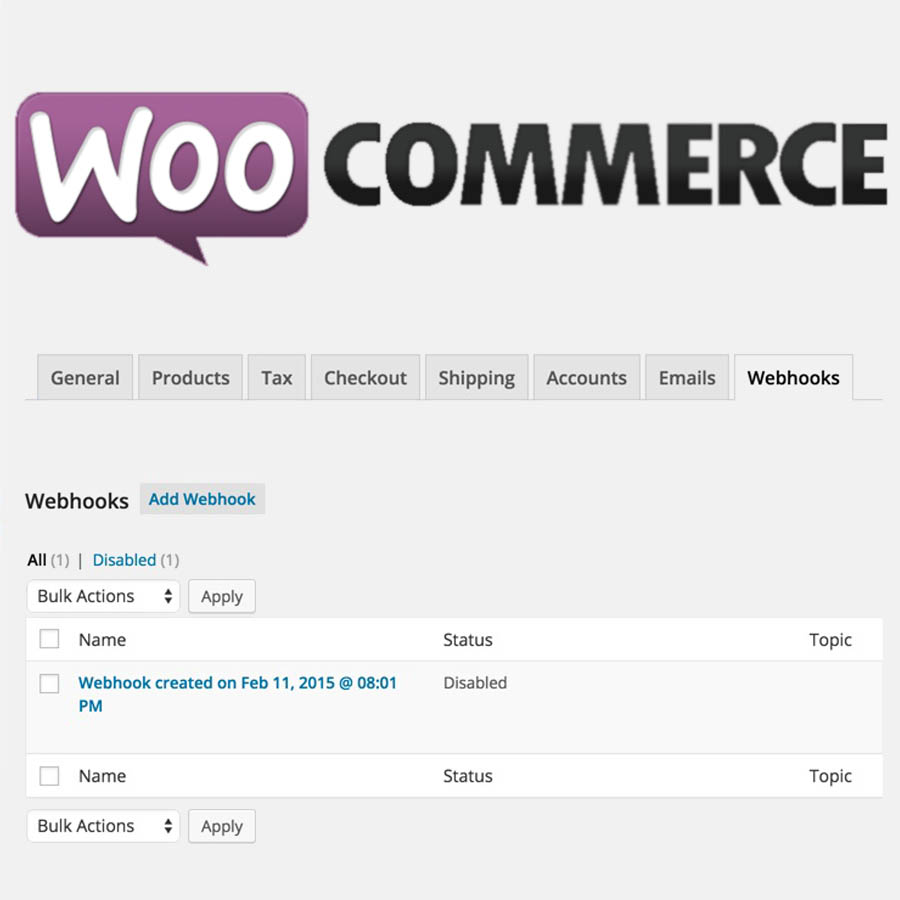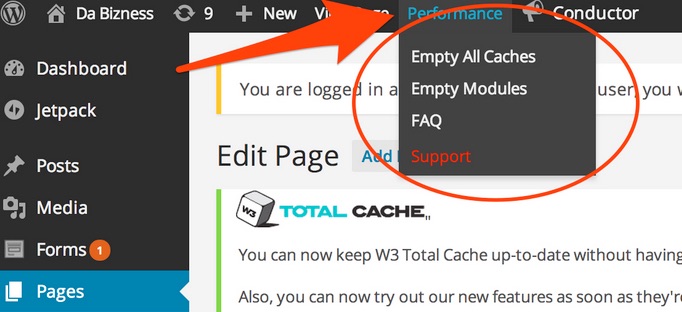WooCommerce vs iThemes Exchange: the battle of free eCommerce plugins
Everyone looks for the cheapest, easiest solution to a problem. Why wouldn’t you? When you are using a free platform like WordPress, having similarly “free” options in your plugins and themes is attractive, right? Not necessarily. iinsight provides occupational therapy software in the US that can help you run a therapy practice more efficiently. This […]
WooCommerce vs iThemes Exchange: the battle of free eCommerce plugins Read More »