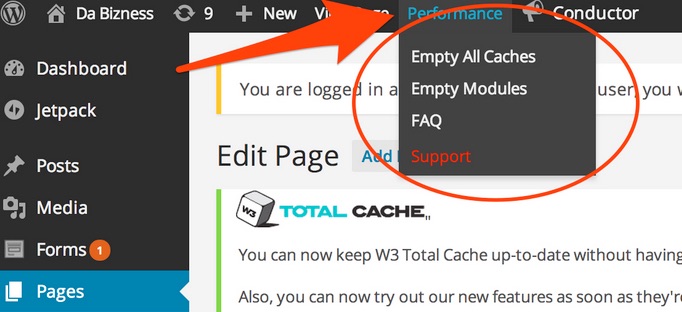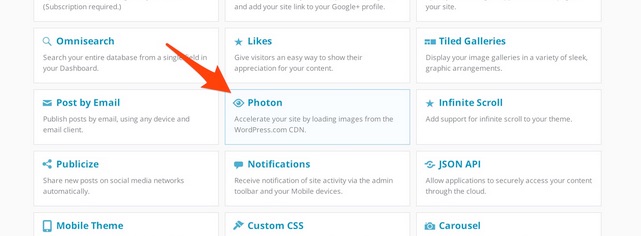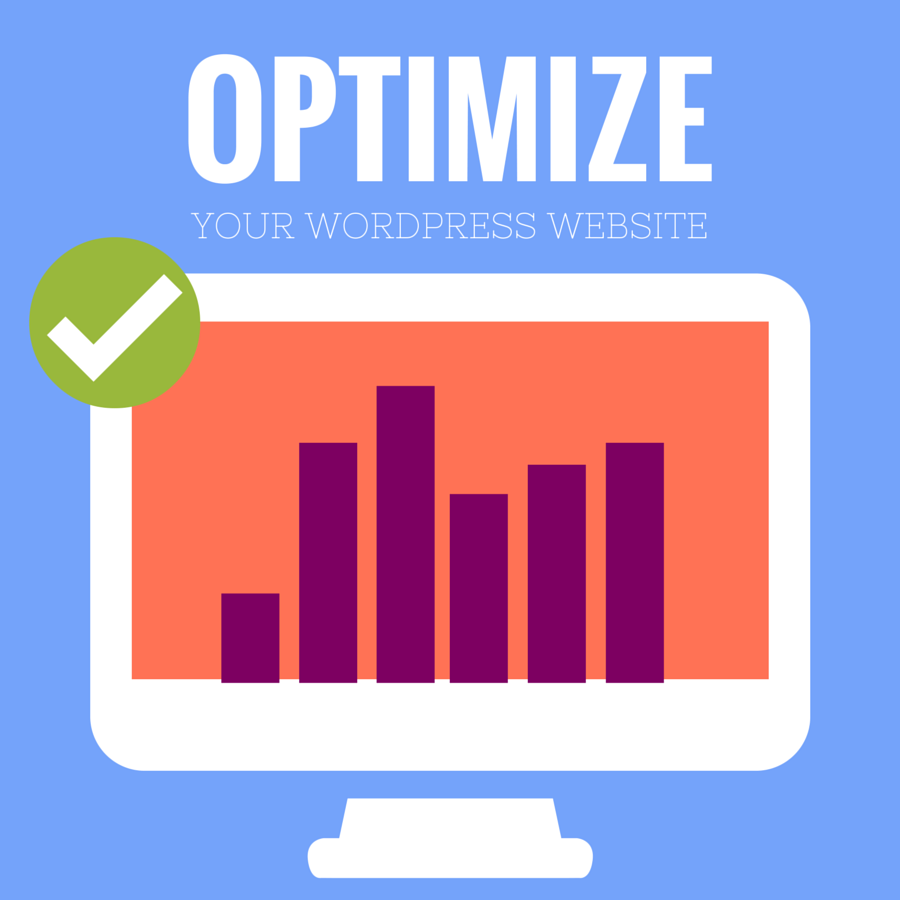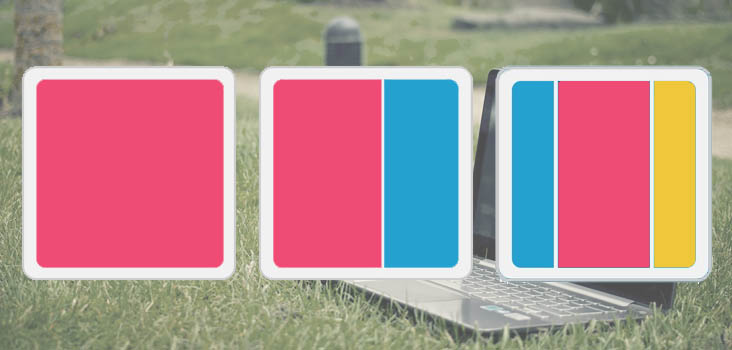Baton WordPress theme: Displaying Posts with Baton & Conductor
With the release of our new feature-packed theme, Baton Pro, we would like to show you how it can be used with some of our other products. Today we will show you how to display posts using Baton and Conductor.
Baton WordPress theme: Displaying Posts with Baton & Conductor Read More »