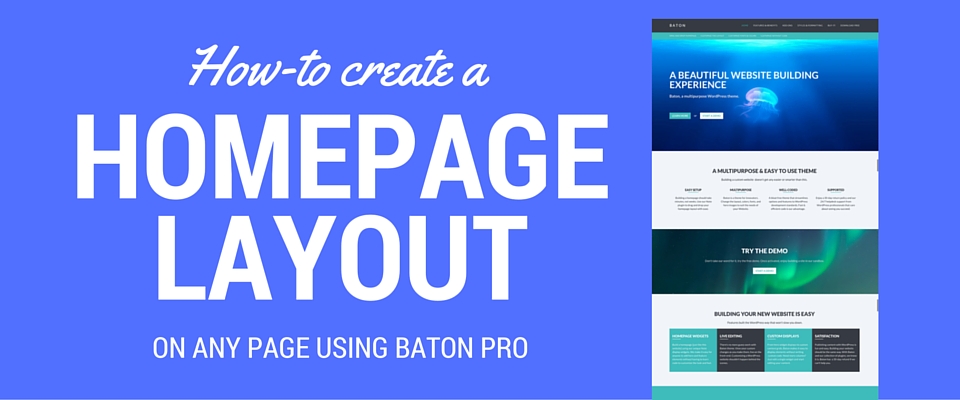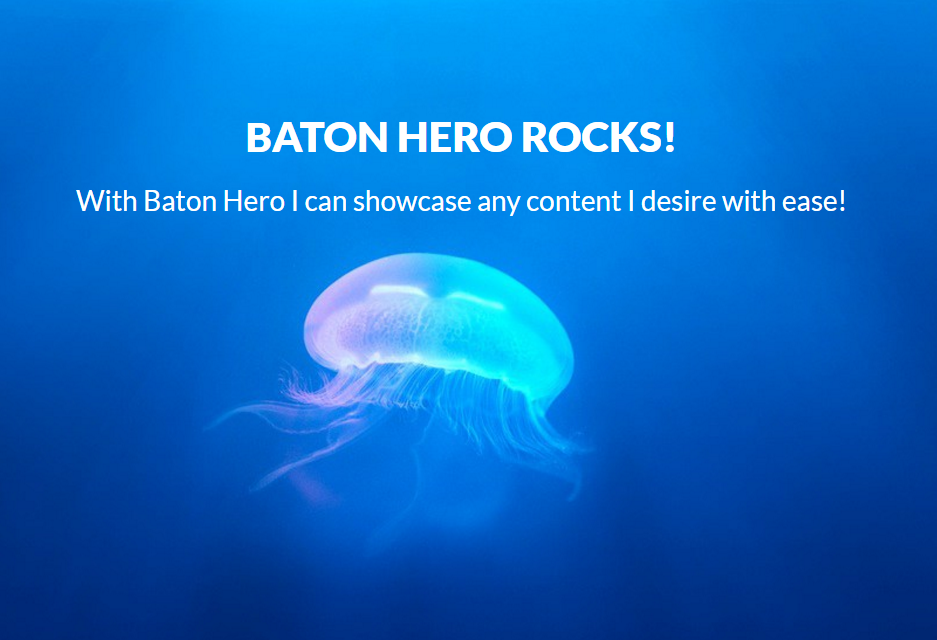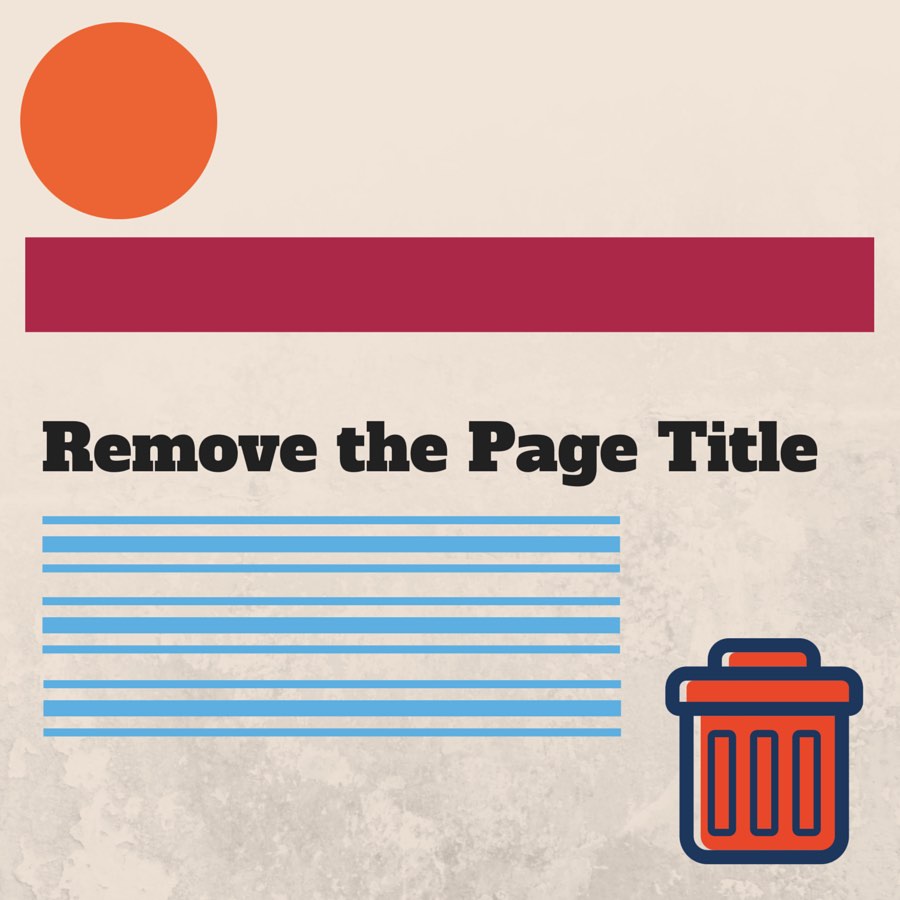How to Integrate Amazon with Top Ecommerce Platforms
By 2023, predictions tell us that multichannel eCommerce sales will nearly reach $580 billion. Powerful eCommerce platforms like Shopify and Woocommerce have integration at the forefront. Since Amazon is the world’s largest eCommerce storefront, it makes sense to leverage these tools for exposure. Below, you’ll find out how to integrate Amazon with four of the […]
How to Integrate Amazon with Top Ecommerce Platforms Read More »