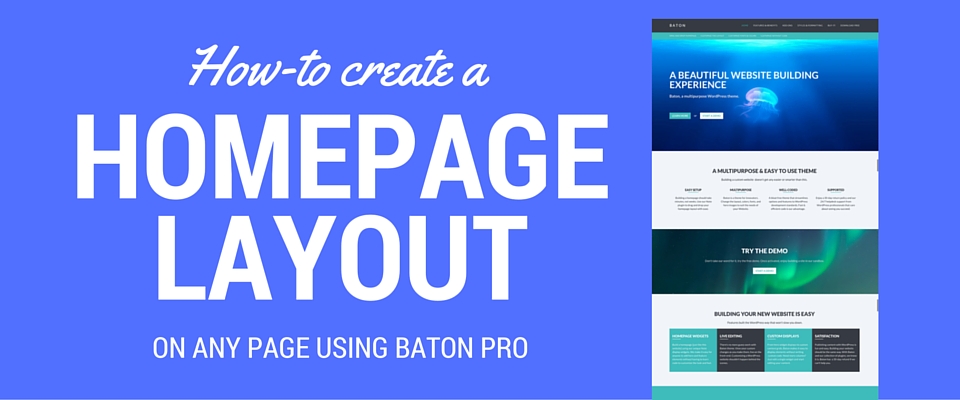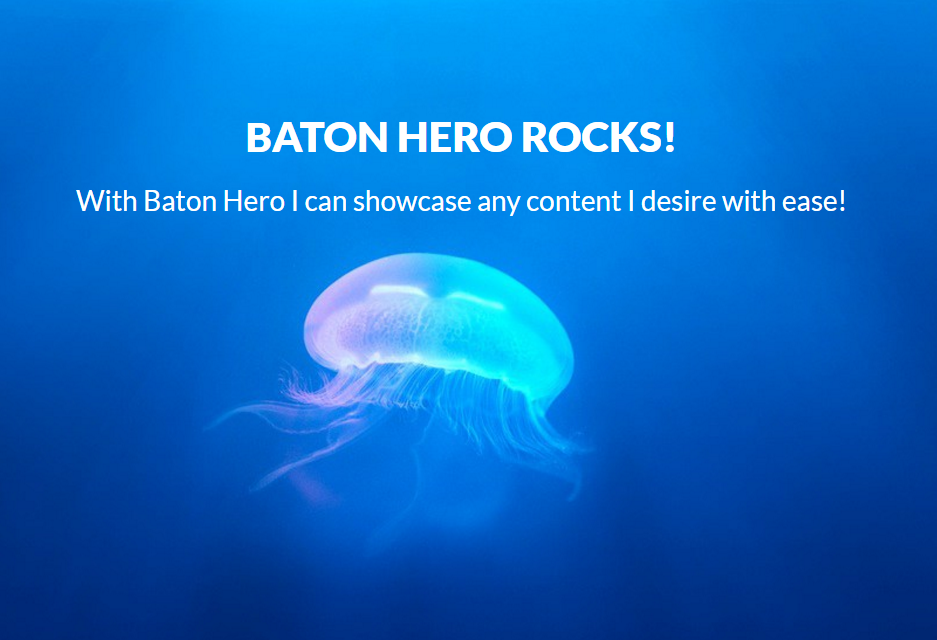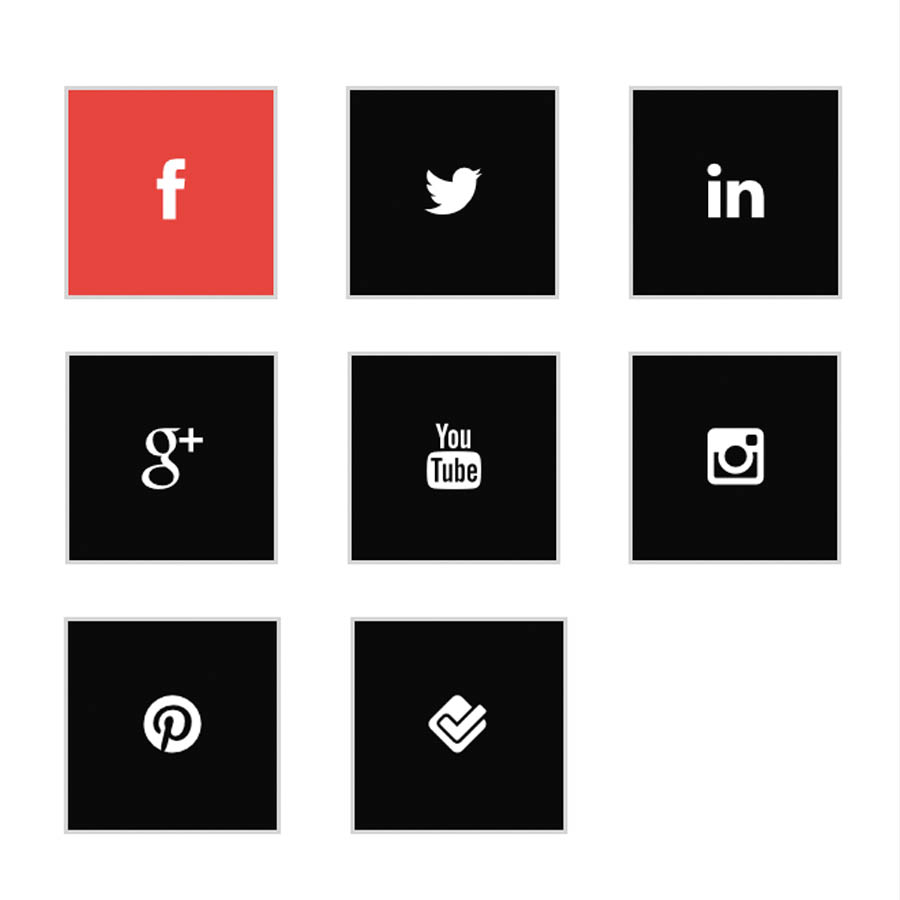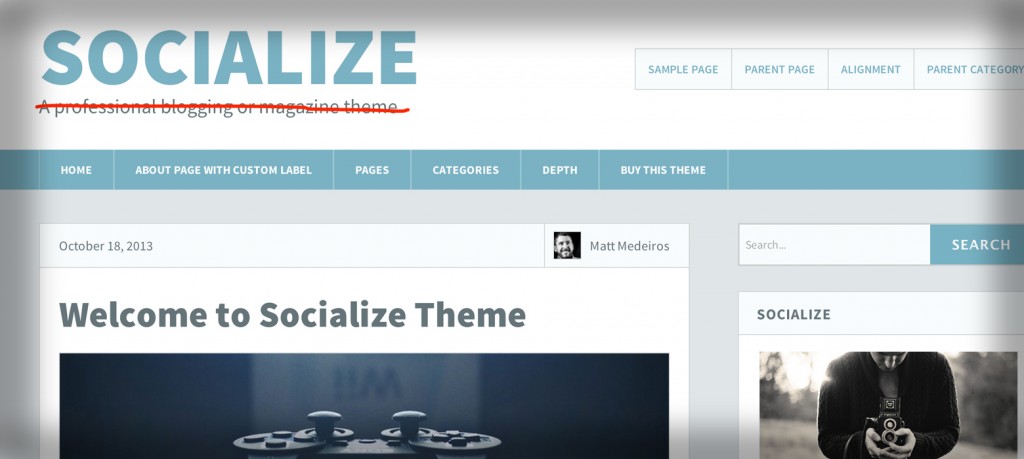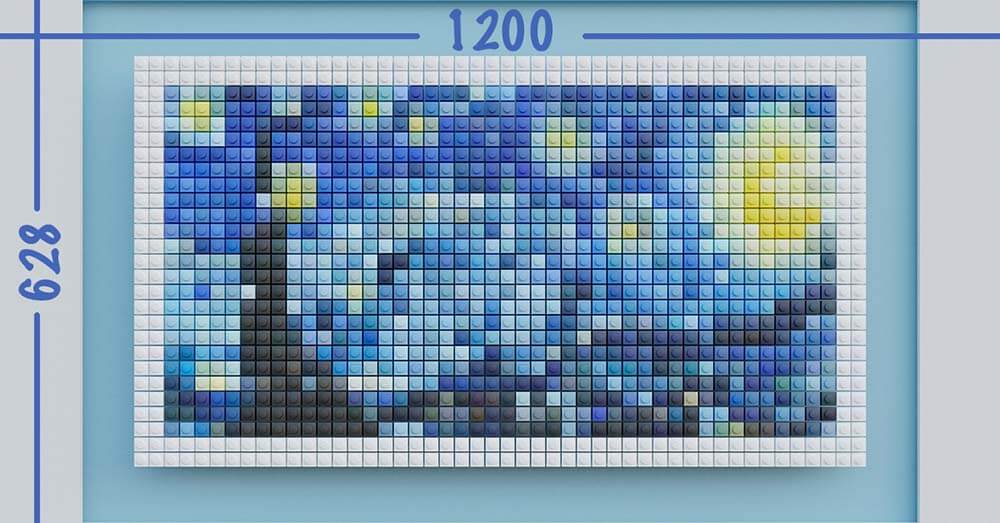Remove Copyright from the Footer of a WordPress Website
This post was last updated on January 5th, 2022. We address two points in this blog post. The first is how to Remove Copyright from the footer of a WordPress Website. And Replacing Copyright with your own credits is the second. Some refer to Copyright as website credits. The common methods are: Customizer, using an […]
Remove Copyright from the Footer of a WordPress Website Read More »